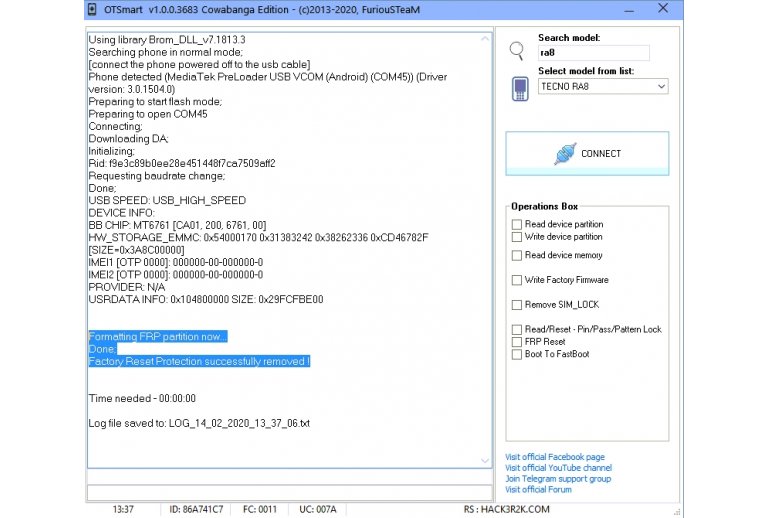OTSMART - Update 1.0.0.3683
Update Notes
What's new !?
ADDED:
READ / WRITE PARTITION - READ DEVICE MEMORY - WRITE FACTORY FIRMWARE - FRP RESET - REMOVE SIM_LOCK - BOOT TO FASTBOOT FOR:
- TECNO RA8
- Pack: PACK6
- Version: 1.0.0.3683
- Release Date: 2014-02-07
- Release Update: 2020-02-16
Phones
Videos
FAQs
1. Enabled developer options by clicking several times the build number
2. Enable 'USB DEBUGGING' on the device and connect it to the usb cable
3. Type 'adb devices' on the command prompt and note down the serial shown for your phone . Is the serial you need for unlocking it !
Download latest version of OTSmart software, select "Remove SIM_LOCK" and connect the phone powered off with volume down pressed while the software is searching for it !
1. FLASH ONE T-MOBILE FIRMWARE FROM THE SUPPORT
2. SELECT 'WRITE PARTITION' AND FROM THE LIST THAT APPEARS SELECT 'PROTECT1' -> DOUBLE CLICK IT AND SELECT
MEMORY_DUMP_ZTE OBSIDIAN_d9231f349bbe9ff463d9028396ccf095_TMOBILE_CONVERT.osp
3. SELECT 'SIM_LOCK REMOVE' AND PRESS 'DO JOB'
4. ENJOY A FULLY CONVERTED Z820 WITH IMEI
1. FLASH ONE METROPCS FIRMWARE FROM THE SUPPORT
2. SELECT 'WRITE PARTITION' AND FROM THE LIST THAT APPEARS SELECT 'PROTECT1' -> DOUBLE CLICK IT AND SELECT
MEMORY_DUMP_ZTE Z820_1c11c9c0b831d461fd24a1957b644602_METROPCS_CONVERT.osp
3. SELECT 'SIM_LOCK REMOVE' AND PRESS 'DO JOB'
4. ENJOY A FULLY CONVERTED Z820 WITH IMEI