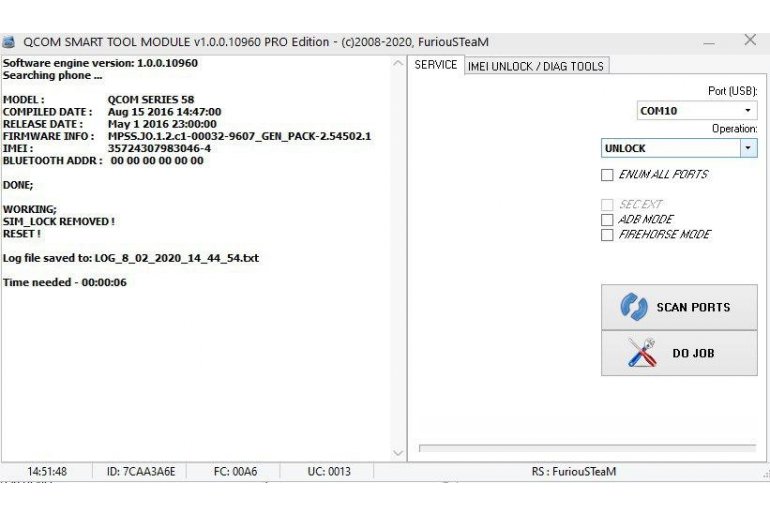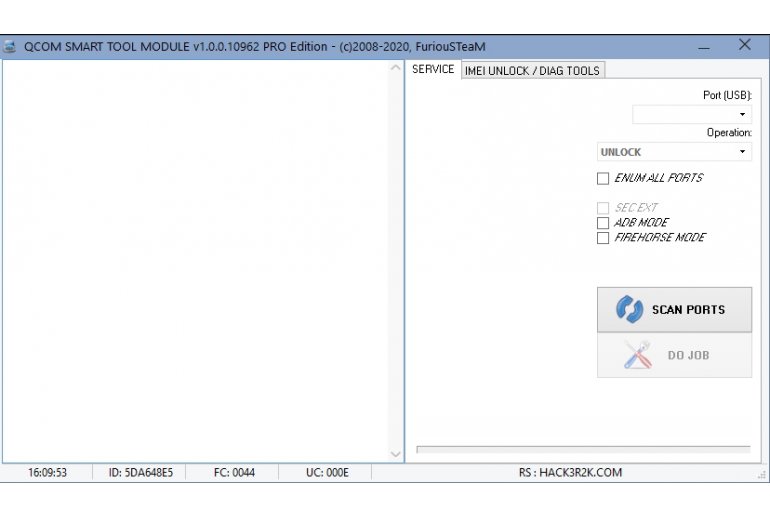QCOM SMART TOOL - Update 1.0.0.10962
Update Notes
What's new !?
DIRECT UNLOCK FOR :
ALCATEL MW40 / MW40V / MW40V1 ROUTER
For details please read:
https://www.furiousgold.com/en/help/how-to-unlock-alcatel-mw40-ee40-y855-y853-router
Added unlock by IMEI for:
EE40 / MW40 / MW40V / Y855 / Y853 ROUTERS
- Pack: PACK5
- Version: 1.0.0.10962
- Release Date: 2009-01-18
- Release Update: 2020-02-11
Phones
FAQs
1. Start latest version of PACK5 software
2. Connect the router to the pc and install the drivers (EE40_Y853_Y855_DRIVERS.rar from the support)
3. Go to 'IMEI UNLOCK / DIAG TOOLS' tab on the pack5 software
4. Press 'EE DIAG ENABLE' button
5. If all is ok be sure you have on the device manager under the Ports section 'TPST Upgrading Port'
6. Go to the 'SERVICE' tab on the PACK5 software
7. Press 'SCAN PORTS' and select the TPST port
8. Press ' DO JOB'
9. Once the process is complete reboot the device