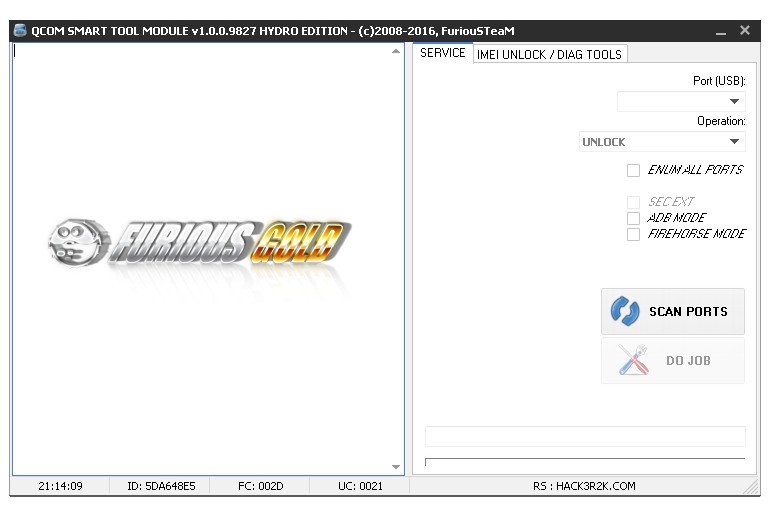QCOM SMART TOOL - Update 1.0.0.9827
Update Notes
We are pleased to introduce a new update for QCOM SMART TOOL | PACK5
ADDED:
- Vodafone SMART TAB 4G / OT-P353 - DIRECT UNLOCK IN FIREHORSE MODE & DIAG
- Kyocera C6530N Hydro Life - Metro|PCS - DIRECT UNLOCK OVER DIAG - NO ROOT, NO ADB - IT SUPPORTS COUNTER LOCKED PHONES TOO
HOW TO UNLOCK KYOCERA C6530N Hydro Life - Metro|PCS (C6530N)
- Power on the phone without a sim card
- Install the drivers kc02us_setup_x86_3.1.3.msi / kc02us_setup_x64_3.1.3.msi
- Dial ##3424# and when prompted for the MSL code enter 6 times 0 (000000)
- Select DIAG from the options and choose ENABLE
- IN AMDO.exe go to SERVICE tab and press "Scan ports" then select the diagnostic port.
- Press DO JOB button and follow the software instructions.
- After unlocking power off the phone, insert SIM and phone must be unlocked
HOW TO UNLOCK VODAFONE SMART 4G (OT-P353)
METHOD 1
- Enable USB debugging
- Root phone using Vroot
- Start AMDO.exe go to IMEI UNLOCK/DIAG TOOLS tab and press DIAG ADB ENABLE.
- (confirm on the phone screen ADB "Allow ADB")
- IN AMDO.exe go to SERVICE tab and press "Scan ports" then select the diagnostic port.
- Press DO JOB button and follow the software instructions.
- After unlocking power off the phone, insert SIM and phone must be unlocked
METHOD 2
- INSTALL THE DRIVERS PROVIDED ON THE SUPPORT AREA (ORANGE_ROYA_OT-5042_USB_driver_QCOM.zip /
- VODAFONE_SMART_PRIME_6_TAB6_OT-6038_OT 6045_A851L_IDOL_3_etc.rar )
- START THE LATEST VERSION OF PACK5 SOFTWARE
- CHECK FIREHORSE MODE
- PRESS DO JOB
- CONNECT THE PHONE POWERED OFF WHILE KEEPING PRESSED VOLUME UP+DOWN
- or CONNECT THE PHONE POWERED OFF AND BE SURE IT SHOWS THE BATTERY CHARGE SIGN
- Pack: PACK5
- Version: 1.0.0.9827
- Release Date: 2009-01-18
- Release Update: 2016-01-19
Phones
Videos
FAQs
METHOD 1
- Enable USB debugging
- Root phone using Vroot
- Start AMDO.exe go to IMEI UNLOCK/DIAG TOOLS tab and press DIAG ADB ENABLE.
- (confirm on the phone screen ADB "Allow ADB")
- IN AMDO.exe go to SERVICE tab and press "Scan ports" then select the diagnostic port.
- Press DO JOB button and follow the software instructions.
- After unlocking power off the phone, insert SIM and phone must be unlocked
METHOD 2
- INSTALL THE DRIVERS PROVIDED ON THE SUPPORT AREA (ORANGE_ROYA_OT-5042_USB_driver_QCOM.zip /
- VODAFONE_SMART_PRIME_6_TAB6_OT-6038_OT 6045_A851L_IDOL_3_etc.rar )
- START THE LATEST VERSION OF PACK5 SOFTWARE
- CHECK FIREHORSE MODE
- PRESS DO JOB
- CONNECT THE PHONE POWERED OFF WHILE KEEPING PRESSED VOLUME UP+DOWN
- or CONNECT THE PHONE POWERED OFF AND BE SURE IT SHOWS THE BATTERY CHARGE SIGN
- Power on the phone without a sim card
- Install the drivers kc02us_setup_x86_3.1.3.msi / kc02us_setup_x64_3.1.3.msi
- Dial ##3424# and when prompted for the MSL code enter 6 times 0 (000000)
- Select DIAG from the options and choose ENABLE
- IN AMDO.exe go to SERVICE tab and press "Scan ports" then select the diagnostic port.
- Press DO JOB button and follow the software instructions.
- After unlocking power off the phone, insert SIM and phone must be unlocked