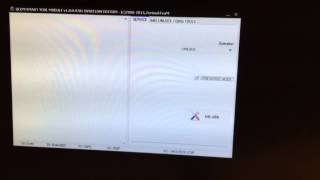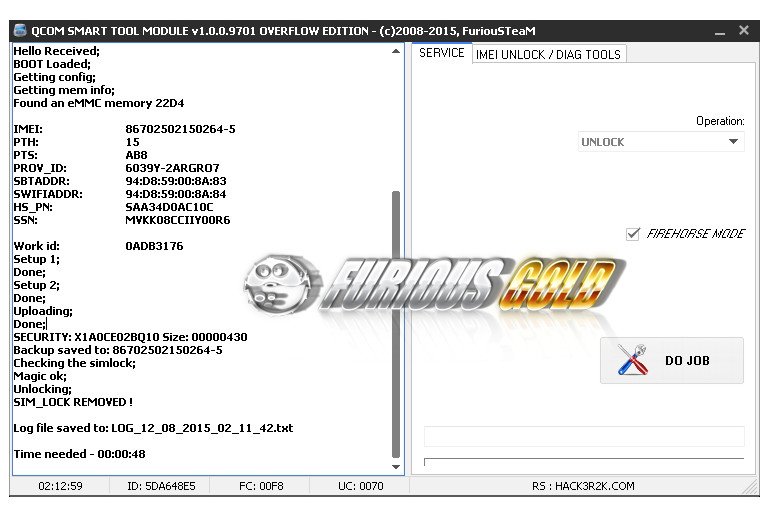QCOM SMART TOOL - Update 1.0.0.9701
Update Notes
We are pleased to release a new amazing update for QCOM SMART TOOL | PACK5 as follow:
- ADDED SUPPORT FOR ZTE Z740G (Z740 Radiant, Z998 Mustang, T81 Telstra Frontier 4G already supported) - ROOT NEEDED -
- FIXED ROOT CHECKING FOR ZTE HEXAGON MODELS
- ADDED DIRECT UNLOCK FOR ALCATEL IDOL 3 HD (OT-6045) - ROOT NEEDED - WORLD FIRST
- ADDED DIRECT UNLOCK FOR ALCATEL ONE TOUCH SONIC (OT-A851L) - ROOT NEEDED - WORLD FIRST
- ADDED DIRECT UNLOCK FOR ALCATEL IDOL 3 MINI (OT-6039) - FIREHORSE MODE - NO ROOT, NO ADB - WORLD FIRST
- ADDED DIRECT UNLOCK FOR ALCATEL SMART TAB 6 (OT-VF1497) - FIREHORSE MODE - NO ROOT, NO ADB - WORLD FIRST
- ADDED DIRECT UNLOCK FOR AMAZON FIRE 4G SD4930UR - ROOT NEEDED - WORLD FIRST
- ADDED DIRECT UNLOCK FOR HUAWEI G620S - ROOT NEEDED -
HOW TO UNLOCK HUAWEI G620S / Y550 / C8817D
- READ THE BOOTLOADER CODE USING PACK7 / FlyCaptain module or ask it from Huawei
- ONCE YOU RECEIVED THE CODE START LATEST PACK5 SW VERSION
- GO IMEI UNLOCK / DIAG TOOLS TAB
- ENTER THE RECEIVED BOOTLOADER UNLOCK CODE (16 DIGITS)
- PRESS THE BOOT UNLOCK BUTTON (WHILE PHONE IS CONNECTED ON FAST BOOT MODE)
- SELECT THE PATCHED BOOTLOADER IMAGE FROM THE BOOT_PATCHED FOLDER
- FOLLOW THE ON SCREEN DETAILS
HOW TO UNLOCK ORANGE ROYA / ORANGE NOS ROYA / OT-5042 / VODAFONE SMART PRIME 6 / VODAFONE SMART PRIME TAB 6 / OT-VF895 / VF-1497 / IDOL 3 MINI / OT-6039
- INSTALL THE DRIVERS PROVIDED ON THE SUPPORT AREA (ORANGE_ROYA_OT-5042_USB_driver_QCOM.zip / VODAFONE_SMART_PRIME_6_TAB6_OT-6038_OT-6045_A851L_IDOL_3_etc.rar )
- START THE LATEST VERSION OF PACK5 SOFTWARE
- CHECK FIREHORSE MODE
- PRESS DO JOB
- CONNECT THE PHONE POWERED OFF WHILE KEEPING PRESSED VOLUME UP+DOWN or CONNECT THE PHONE POWERED OFF AND BE SURE IT SHOWS THE BATTERY CHARGE SIGN
HOW TO UNLOCK AMAZON FIRE 4G SD4930UR
- Enable USB debugging ( go to setting/device/get info about your fire and tap 7 times onmodel number for enable Developer options)
- Root phone using Vroot
- Start AMDO.exe go to IMEI UNLOCK/DIAG TOOLS tab and press DIAG ADB ENABLE. (confirm on the phone screen ADB "Allow ADB")
- IN AMDO.exe go to SERVICE tab and press "Scan ports" then select Qualcomm diagnostic port. (my pc automatically found drivers, I think been used ordinary Qualcomm drivers). Phone must be without SIM inside.
- Press DO JOB button and follow the software instructions.
- After unlocking power off the phone, insert SIM and phone must be unlocked
HOW TO UNLOCK ALCATEL IDOL 3 HD (OT-6045)
- Enable USB debugging
- Root phone using IDOL3_6045_ROOT.zip from the support
- Start AMDO.exe go to IMEI UNLOCK/DIAG TOOLS tab and press DIAG ADB ENABLE. (confirm on the phone screen ADB "Allow ADB")
- IN AMDO.exe go to SERVICE tab and press "Scan ports" then select the diagnostic port.
- Press DO JOB button and follow the software instructions.
- After unlocking power off the phone, insert SIM and phone must be unlocked
HOW TO UNLOCK ALCATEL ONE TOUCH SONIC (OT-A851L)
- Enable USB debugging
- Root phone using Vroot
- Start AMDO.exe go to IMEI UNLOCK/DIAG TOOLS tab and press DIAG ADB ENABLE. (confirm on the phone screen ADB "Allow ADB")
- IN AMDO.exe go to SERVICE tab and press "Scan ports" then select the diagnostic port.
- Press DO JOB button and follow the software instructions.
- After unlocking power off the phone, insert SIM and phone must be unlocked
- Pack: PACK5
- Version: 1.0.0.9701
- Release Date: 2009-01-18
- Release Update: 2015-08-12
Phones
Videos
FAQs
- READ THE BOOTLOADER CODE USING PACK7 / FlyCaptain module or ask it from Huawei
- ONCE YOU RECEIVED THE CODE START LATEST PACK5 SW VERSION
- GO IMEI UNLOCK / DIAG TOOLS TAB
- ENTER THE RECEIVED BOOTLOADER UNLOCK CODE (16 DIGITS)
- PRESS THE BOOT UNLOCK BUTTON (WHILE PHONE IS CONNECTED ON FAST BOOT MODE)
- SELECT THE PATCHED BOOTLOADER IMAGE FROM THE BOOT_PATCHED FOLDER
- FOLLOW THE ON SCREEN DETAILS
- INSTALL THE DRIVERS PROVIDED ON THE SUPPORT AREA (ORANGE_ROYA_OT-5042_USB_driver_QCOM.zip / VODAFONE_SMART_PRIME_6_TAB6_OT-6038_OT-6045_A851L_IDOL_3_etc.rar )
- START THE LATEST VERSION OF PACK5 SOFTWARE
- CHECK FIREHORSE MODE
- PRESS DO JOB
- CONNECT THE PHONE POWERED OFF WHILE KEEPING PRESSED VOLUME UP+DOWN or CONNECT THE PHONE POWERED OFF AND BE SURE IT SHOWS THE BATTERY CHARGE SIGN
- Enable USB debugging ( go to setting/device/get info about your fire and tap 7 times onmodel number for enable Developer options)
- Root phone using Vroot
- Start AMDO.exe go to IMEI UNLOCK/DIAG TOOLS tab and press DIAG ADB ENABLE. (confirm on the phone screen ADB "Allow ADB")
- IN AMDO.exe go to SERVICE tab and press "Scan ports" then select Qualcomm diagnostic port. (my pc automatically found drivers, I think been used ordinary Qualcomm drivers). Phone must be without SIM inside.
- Press DO JOB button and follow the software instructions.
- After unlocking power off the phone, insert SIM and phone must be unlocked
- Enable USB debugging
- Root phone using IDOL3_6045_ROOT.zip from the support
- Start AMDO.exe go to IMEI UNLOCK/DIAG TOOLS tab and press DIAG ADB ENABLE. (confirm on the phone screen ADB "Allow ADB")
- IN AMDO.exe go to SERVICE tab and press "Scan ports" then select the diagnostic port.
- Press DO JOB button and follow the software instructions.
- After unlocking power off the phone, insert SIM and phone must be unlocked
- Enable USB debugging
- Root phone using Vroot
- Start AMDO.exe go to IMEI UNLOCK/DIAG TOOLS tab and press DIAG ADB ENABLE. (confirm on the phone screen ADB "Allow ADB")
- IN AMDO.exe go to SERVICE tab and press "Scan ports" then select the diagnostic port.
- Press DO JOB button and follow the software instructions.
- After unlocking power off the phone, insert SIM and phone must be unlocked





.png)